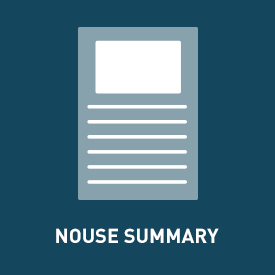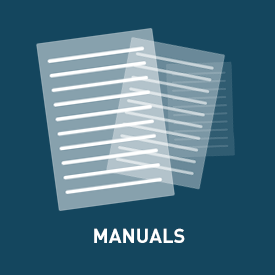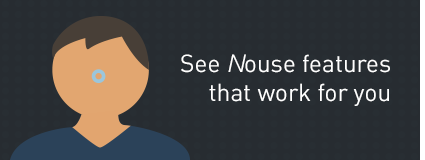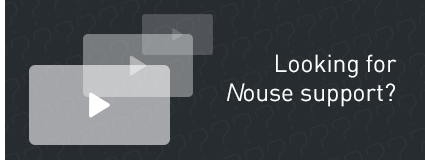This technology was developed for anybody to use, however, it will be most useful for those computer users who have difficulty using their hands to use a mouse or keyboard, or for those who want to take breaks from using their hands due to fatigue/injury. It is not suitable for people with significant head tremor.
 |
FEATURES ABOUT DOWNLOAD PURCHASE NEWS SUPPORT CONTACT |
| Support
Nouse Support offers a variety of online resources. Click on the links below to access the support that meets your needs. Additionally, we provide training and demonstrations for general public and organizations. Please inquire by contacting us at information@nouse.ca |